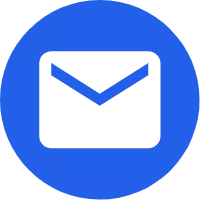What if the tablet touch screen doesn't respond
2023-04-10
You can shut down and restart the tablet. SZ TPS Technology - Shenzhen Tablet Computer Supplier
If it's a new tablet system, it needs to be systematized
If you have already used it, check if your touch screen driver is installed properly and if the screen is calibrated.
After shutting down Android, it is recommended to press and hold the power button for 20 seconds to enter the robot mode (tablet enters recovery mode, select the first line to erase... "Reset" is to attempt to restore the factory settings (adjust the volume using the up and down keys, confirm with the power button), select "Yes" and start the recovery. After completing, select "Wipe" in the second line. After completion, select 'Restart'. Now (restart), or download a wizard to refresh the firmware.
Ipad's touch screen did not respond:
1. Screen hardware issue.
2. System version error.
It is recommended to restore the system version to fix the error.
The operation is as follows:
Step 1: Log in to the Apple official website to download the iTunes software, install it, and open it.
Step 2: Connect the iPad to the computer using a connecting cable.
Step 3: In the summary interface, click "Restore iPad" and follow iTunes instructions to restore the system version
If it's a new tablet system, it needs to be systematized
If you have already used it, check if your touch screen driver is installed properly and if the screen is calibrated.
After shutting down Android, it is recommended to press and hold the power button for 20 seconds to enter the robot mode (tablet enters recovery mode, select the first line to erase... "Reset" is to attempt to restore the factory settings (adjust the volume using the up and down keys, confirm with the power button), select "Yes" and start the recovery. After completing, select "Wipe" in the second line. After completion, select 'Restart'. Now (restart), or download a wizard to refresh the firmware.
Ipad's touch screen did not respond:
1. Screen hardware issue.
2. System version error.
It is recommended to restore the system version to fix the error.
The operation is as follows:
Step 1: Log in to the Apple official website to download the iTunes software, install it, and open it.
Step 2: Connect the iPad to the computer using a connecting cable.
Step 3: In the summary interface, click "Restore iPad" and follow iTunes instructions to restore the system version
X
We use cookies to offer you a better browsing experience, analyze site traffic and personalize content. By using this site, you agree to our use of cookies.
Privacy Policy