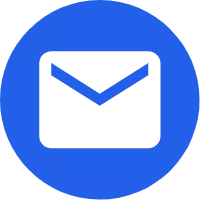What are the tips for using tablet computers?
2022-03-28
Today, Xiaobian will introduce you some tips about using tablet computers. Please see the following five points:
1. Quick gesture operation: finger grabbing on the screen can return to the main screen interface. Four or five fingers on the screen can open the multitasking interface, and the application can be switched by sliding left and right.
2. Camera shutter: the "+" key can be used as the camera shutter key.
3 press the home key to "regret" exit: when you use the home key to exit a program or application, you can continue to press and hold for about 5 seconds to cancel the command just now.
4. Free text messaging: no matter what version of your iPad is, you can use it to send free IMessage messages.
5. Forced exit program: when using the iPad, you will inevitably encounter a stuck situation. You can press and hold the shutdown key and home to restart at the same time. If you don't want to restart, just press and hold home for 5 seconds. At this time, you can forcibly exit the program.
So the above five points are about the tips for using tablet computers. Have you learned them?
1. Quick gesture operation: finger grabbing on the screen can return to the main screen interface. Four or five fingers on the screen can open the multitasking interface, and the application can be switched by sliding left and right.
2. Camera shutter: the "+" key can be used as the camera shutter key.
3 press the home key to "regret" exit: when you use the home key to exit a program or application, you can continue to press and hold for about 5 seconds to cancel the command just now.
4. Free text messaging: no matter what version of your iPad is, you can use it to send free IMessage messages.
5. Forced exit program: when using the iPad, you will inevitably encounter a stuck situation. You can press and hold the shutdown key and home to restart at the same time. If you don't want to restart, just press and hold home for 5 seconds. At this time, you can forcibly exit the program.
So the above five points are about the tips for using tablet computers. Have you learned them?
X
We use cookies to offer you a better browsing experience, analyze site traffic and personalize content. By using this site, you agree to our use of cookies.
Privacy Policy